
VUDU does allow DVD and Blu-ray conversions of discs owned by its members. And conversion is easy, too. Below are the steps:
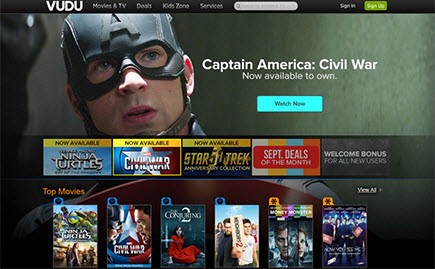
1. Free download the VUDU To Go application on computer (no Mac app version).
2. Choose "Disc to Digital" option tab in the application.
3. Insert a DVD disc or Blu Ray disc.
4. Select digital file quality: standard definition (480P) or high definition (1080P).
5. Repeat step 3 for another disc to digital conversion.
6. Finish the checkout process.
7. Fire up VUDU app on your mobile device and log in with VUDU account.
8. Access to "my VUDU" to select the digital movie.
9. Click to play online or download movies/TV shows to devices for offline watching.
After this process, you can eventually enjoy your DVD or Blu-ray movies wherever you want, without the connection to disc drive or Blu-ray/DVD player. Yet, what we just mention is all about the positive aspects.
In fact, it is never an easy task to rip VUDU disc to digital, here are some VUDU Disc to Digital problems users may meet.
* Currently, VUDU Disc to Digital service is only available in US. Other countries or regions can try to use the unlocator or VPN to remove the region restrictions.
* UDU Disc to Digital not verifying disc correctly, esp the Blu ray is incorrectly identified as DVD. Thus, users will be charged $3 higher when converting to HDX.
* The VUDU app supports DVD or Blu Ray from 7 Hollywood studios. Not all the movies or TV shows can be ripped from DVD discs and uploaded to cloud.
* VUDU in-home Disc to Digital error: movie not recognized or not eligible, like The Time Traveler's Wife, etc. These are mainly caused by software bugs.
* Long movies fail to download, VUDU Disc to Digital not working. VUDU has no problem to download movie around 1.5 to 2.5 hours. But when its duration is more than 2.5 hours, it failed at 75%. What's worse, there is no tech support to render help on the forum, so far.
* VUDU still has buffering and streaming problems. This might be caused by other outside factors, not happening very often.
* After using VUDU to stream movies on iPhone iPad, all of the iOS devices fail to play movies, repeated at 6 seconds over and over again. Probably, the movie resource is to be blamed. Other reasons are still unclear.
If you still didn't find an effective solution from VUDU tech supports, here you can consider to try a VUDU Disc to Digital alternative - Dimo Video Converter Ultimate, which can rip Blu-ray and DVD disc to digital format like MP4, MOV, AVI, MKV, VOB, WMV, MPEG-2, lossless mkv, ISO, etc. and mobile device including iPhone 7/7 Plus, iPad Pro, iPad Air 2/Mini 4, iPod, Samsung, Sony, HTC, PS4, Microsoft, game consoles, etc. for on-the-go enjoyment.
And it supports removing latest Blu-ray and DVD Copy Protections. And you can use this Blu-ray/DVD ripper to rip as many as Blu-ray/DVD (2000 or more) without being charged at each disc. Save thousands of dollars for BD/DVD collector! If you're using a Mac, turn to Dimo Video Converter Ultimate for Mac, which allows you to convert Blu-ray/DVD to digital format on Mac (including OS Sierra, El Capitan). Now download the right version and follow the steps below.
Free Download Dimo Video Converter Ultimate (Win/Mac):


Other Download:
- Cnet Download: http://download.cnet.com/Dimo-Vi ... 140_4-77472903.html
- Soft32 Download: http://dimo-video-converter-ultimate.soft32.com/
- Software.informer Download: http://dimo-video-converter-ultimate.software.informer.com/2.7/
- Top4download: http://www.top4download.com/dimo ... imate/nsyrihrb.html
- Softpedia Download: http://www.softpedia.com/get/Mul ... rter-Ultimate.shtml
- windows7download: http://www.windows7download.com/ ... imate/bpphgnww.html
- download.html.it: http://download.html.it/software/dimo-video-converter-ultimate/
- yankeedownload: http://www.yankeedownload.com/so ... ultimate-lnpoi.html
- instaluj.cz Download: http://www.instaluj.cz/dimo-video-converter-ultimate
- komputerswiat.pl Download: http://download.komputerswiat.pl ... -converter-ultimate
- cuteapps Download: http://www.cuteapps.com/program- ... ftware-download.htm
- downloadcollection Download: http://www.downloadcollection.co ... verter_ultimate.htm
- itshareware Download: http://www.itshareware.com/prodv ... verter-ultimate.htm
- komputerswiat Download: http://www.komputerswiat.pl/nowo ... -dzis-za-darmo.aspx
- stahuj.centrum.cz Download: http://www.stahuj.centrum.cz/mul ... converter-ultimate/
- freedownloadmanager Download: http://en.freedownloadmanager.or ... erter-Ultimate.html
- Windows8downloads Download: https://www.windows8downloads.co ... -ultimate-fyqxbkug/
- Findmysoft Download: http://dimo-video-converter.findmysoft.com/
- Raritysoft Download: http://dimo-video-converter-ultimate.raritysoft.com/windows
Step 1. Import Blu-ray/DVD movies
Insert the Blu-ray/DVD disc into your computer's DVD-ROM or Blu-ray drive and run the top rated Blu-ray/DVD Ripper. Then click "Add Blu-ray" or "Add DVD" button to import your Blu-ray/DVD movies. As you can see, you can preview the loaded disc files in the right preview window and select Blu-ray/DVD audio track you want.

Step 2. Choose output format
Click "Select Format" bar and select the output video/audio format you like. You can either choose MP4, MOV, AVI, WMV, etc. as the output format or select the icon of a device/software to get videos with optimized settings for a certain device/software like iPhone, iPad, iPod, Samsung, PS3, etc.
Tip: You can click the “Settings” icon and you will go into a new interface named “Profile Settings”. You can adjust codec, aspect ratio, bit rate, frame rate, sample rate and audio channel in the interface according to your needs and optimize the output file quality.

Step 3. Start ripping Blu-ray/DVD
Finally, click "Start" button to start Blu-ray/DVD ripping process. After the conversion completes, you can click "Open" to get the ripped media files. After Blu-ray/DVD disc to digital conversion, you can now upload them to cloud, like Amazon Cloud Drive, Apple iCloud, Google Drive, Dropbox (2GB to 16 GB free storage), OneDrive (15GB for free), Plex Cloud, Amazon Cloud to store your Blu-ray/DVD movies in digital format for watching anywhere anytime.
Free Download or Purchase Dimo Video Converter Ultimate:


Need the lifetime version to work on 2-4 PCs so that your friends and family can instantly broaden their entertainment options? Please refer to the family license here.

Kindly Note:
The price of Dimo Video Converter Ultimate for Windows is divided into 1 Year Subscription, Lifetime/Family/Business License: $43.95/Year; $45.95/lifetime license; $95.95/family license(2-4 PCs); $189.95/business pack(5-8 PCs). Get your needed one at purchase page.
Contact us or leave a message at Facebook if you have any issues.
Related Articles:
- Simple Way to Import Panasonic GH5 4K files in Premiere Pro
- Beauty and the Beast Movie Download Free
- Best 7 Blu-ray Players Reviews (Software & Hardware)
- How to Make a GIF Animation from a Video
- How to Solve "Can't Upload MKV to YouTube" Issue?
- Rip and Import DVD into After Effects CC/CS6 for Editing
- UEFA Euro Games Video Download for Offline Enjoyment
- Method to Convert Recordings from GoToMeeting to MP4
- How to Convert 3GP to MP4 on Mac with 3GP Converter for Mac
- How to Turn MP4 into an animated GIF
Source:VUDU Convert Blu-ray/DVD to Digital for Limitless Playback
Vudu is drm protected, to make vudu vieos workins anywhere, you need to convert or record vudu movies to mp4 with the help of Allavsoft
ReplyDeleteTo rip Blu-ray/DVD content to video/audio/ISO image file, you might as well try Leawo Blu-ray Ripper, which is a powerful item for ripping BDs to 180+ formats.
ReplyDelete